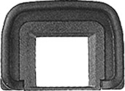Canon's entry-level digital camcorders are designed to deliver the latest in style, features and advanced technology at a most affordable price. Starting with our exclusive Genuine Canon 48x Advanced Zoom, which combines the legendary Canon lens optics with our market-leading DIGIC DV image processor to deliver a full range of image quality and more flexibility when you're shooting. The ZR950 is specifically designed to make it easier to capture great video, including a 1.07 Megapixel CCD image sensor, 2.7" Widescreen LCD with a Soft LCD video light, Multi-Angle Remote, Quick Start, Joystick control, Level and Grid Markers and more.
The ZR950 is the top of the line of ZR camcorders. This latest addition to the ZR family also includes an array of features that turn your camcorder into a digital still camera, including 9 Point AiAF (Auto Focus), Progressive Photo, Simultaneous Photo Recording, Special Scene Modes, and Image Effects. It is also compatible with SD HC (High Capacity) memory cards for storing even more of your images.
All this comes together to deliver brilliant video and digital photos that you can easily share with family and friends. Easy to use, great looking and terrific value- it's the perfect choice for capturing all of life's precious memories.
Around the world, the name Canon means optical excellence, advanced image processing and superb performance. And Canon digital video camcorders are no exception.
Canon's entry-level digital camcorders are designed to deliver the latest in style, features and advanced technology at a most affordable price. Starting with our exclusive Genuine Canon 41x Advanced Zoom, which combines the legendary Canon lens optics with our market-leading DIGIC DV image processor to deliver a fuller range of image quality and more flexibility when you're shooting. The ZR900 is specifically designed to make it easier to capture great video, including a 680k Pixel CCD image sensor, 2.7" Widescreen LCD with a Soft LCD video light, Quick Start, Joystick control, Level and Grid Markers and more.
The microphone terminal on the ZR900 makes it especially useful for educators and trainers to carefully capture the audio they need to make most effective use of the video they shoot. It's also handy when you want to more easily record a live narration for your footage.
All this comes together to deliver brilliant video that you can easily share with family and friends. Easy to use, great looking and terrific value- it's the perfect choice for capturing all of life's precious memories.
Canon Exclusive- Genuine Canon 41X Advanced Zoom
The Genuine Canon 41x Advanced Zoom on the ZR900 is just the kind of exclusive Canon feature you've come to expect from the leader in imaging and optics. Advanced Zoom extends the power of your zoom and is the longest zoom Canon has ever offered. In both wide angle and telephoto positions, there is virtually no loss in image quality throughout the range. How is this accomplished? With a Genuine Canon lens which remains in constant motion through the entire extended zoom range aided by our proprietary DIGIC DV image processor.
The ZR900 offers you more flexibility to get just the shot you need by giving you the choice of Advanced Zoom in default mode or you can select a 37x Optical Zoom or 2000x Digital Zoom. You will always be able to get the shot you need, no matter how close or far away and always with the quality you expect from Canon.
Optical Performance You Can See
The name Canon is synonymous with optical excellence the world over. Brilliant optical quality is part of every Canon broadcast TV lens, 35mm film camera, digital camera and camcorder -- and the ZR900 is no exception. It gives you clear, vibrant and brilliant video.
Brilliant Video
The new ZR900 features Canon's exclusive DIGIC DV image processor, which results in exceptional color and clarity in your video.
Widescreen HR Recording
So, why is the way you record widescreen images so important? Because you want an image made for widescreen, not adapted for widescreen. Because every HD television is widescreen -- widescreen is the future.
The story of how we do it may be a bit technical, but the result is clear to see. Canon camcorders use the entire width of the image sensor to capture video in true 16:9 format. What difference does this make? It's simple. With more pixels captured, you get better image quality. Some competitors' camcorders force the wider picture into a smaller space on the sensor -- giving you a less true image, with fewer pixels and lower quality.
In addition, the large 2.7" LCD screen and .35" color viewfinder on your ZR900 displays your widescreen image in a letterbox view and makes it easier to see all that you're shooting. From side to side and top to bottom, what you see is what you get. Either way, there isn't the guessing or extra work in looking at an image that's distorted like a fun house mirror.
Smooth Zoom Control
With Canon's smooth zoom control, you'll have three, pre-set zoom speeds that ensure professional, steady zoom shots.
Level and Grid Markers
Capturing level, well-composed shots is simple with the ZR900. Line up the horizon or other horizontal lines with the Level Marker in the viewfinder for level landscapes. Or, use the Grid Marker to help compose the perfect shot. Both markers can be set to white or grey for enhanced visibility, no matter what the background.
Soft LCD Video Light
The ZR900 even comes with a video light built-in to the LCD screen to help give a soft, even light to a nearby subject when you're shooting in dark conditions.
Megapixel Performance
With the ZR950 you get a 1.07 Megapixel CCD image sensor. Your video will be sharper, clearer and more true to life, as will your photos. Every sunset on the beach will be more dramatic with every color in the sky faithfully captured. The joy on the face of a child scoring her first goal on the soccer field is recorded just as you saw it.
Easy Operation
The new ZR900 comes with a variety of features that make it an easy-to-operate camcorder.
The Joystick makes using the camcorder easier than ever. Extra buttons have been eliminated, allowing you to access many functions from one convenient place. The Joystick lets you control Play, Stop, Fast Forward, and Rewind functions during playback. It also controls exposure lock and exposure compensation during recording.
With Quick Start, you'll never miss a shot again. Simply push the Quick Start button, in between shots, to put your camcorder in stand-by mode. Push the Quick Start button again, and your camcorder powers up and begins to record in less than a second. When using Quick Start, you are considerably extending the life of your battery compared to that of regular recording mode.
Also, an easy-to-read menu system makes the ZR900 a breeze to operate.
For the ultimate in stress-free shooting, there's the Easy Mode. In this setting, your ZR900 will automatically choose the focus, exposure and any additional available parameters to ensure that whatever you're recording comes out looking great. You don't have to worry about a thing- just point and shoot!
In addition, this versatile camcorder is designed for lower battery consumption. So there's less chance of missing the shots you want.
Perfect Exposures
The new ZR900 gives you exposure controls found on expensive digital still cameras.
Exposure Lock
With a push of its convenient omni-selector joystick, the ZR900 lets you lock your exposure settings, and then recompose your shot. For example, you can lock your exposure while zoomed in on your subject's face. Then, even if you zoom out to include a very bright or dark background, your ZR900 will still give your subject the right exposure. Also, by shifting the omni-selector left or right, you can adjust your exposure by up to +/-11 stops (+/-2.75 EV).
Auto Slow Shutter Function
The Auto Slow Shutter function ensures perfect exposures in low light by lowering your shutter speed.
Program AE Mode
The ZR900 comes with Program AE Mode settings that give you perfect exposures in a variety of conditions: Snow, Beach, Sunset, Spotlight, Fireworks, Portrait, Sports and Night.
Stunning Digital Photography
When you've got your ZR950 with you, you can leave your digital still camera at home. That's because with Canon's technology, you don't just get video and photography - you get the best of both.
At the heart of the ZR950's performance as a digital still camera is Canon's exclusive DIGIC DV signal processing circuit. Because video and still images have different color requirements, DIGIC DV processes the two differently. So, along with stunning video images, you also get digital photos from your ZR950 that are maximized for viewing on computer monitors and as prints.
The ZR950 also comes with an array of features that add to its performance as a digital still camera.
9 Point AiAF
A feature found on more expensive camcorders, Auto Intelligent Auto Focus ensures sharp images and gives creative flexibility. Even when your subject isn't in the center of the frame, the ZR950's 9 Point AiAF will bring it into sharp focus.
Progressive Photo
Canon's Progressive Photo gives you sharper detail in your digital photography.
Scene Modes
Special Scene Modes ensure accurate exposures under a wide variety of difficult lighting conditions. Modes include: Portrait, Sports, Night, Snow, Beach, Sunset, Spotlight, or Fireworks. For example, choose Spotlight and your camcorder exposes for the subject in the center of your frame. This is perfect for recording your child's moment in the spotlight on stage. Or, pick Night to capture the magic of a cityscape after the sun goes down.
Image Effects
Four different image settings are available depending on your subject: Vivid, Neutral, Low-Sharpening, and Skin Detail.
Share Your Videos
The ZR950 comes with an array of features that make it easy to share your videos.
Firewire/IEEE 1394 DV Terminal
Transfer your video to your computer and you can easily share your captured memories with friends and family. With the ZR950, it's simple. Just connect your computer to your camcorder's IEEE1394 DV terminal with a DV cable. Also known as Firewire or iLink, this high-speed interface lets you download your precious video footage with virtually no loss of video or audio quality. Your favorite recorded moments retain their pristine image and sound for everyone to enjoy.
Share Your Photos
The ZR950 give you a variety of ways to share your photos with friends and family. It's easy to share digital photos via email because you can easily transfer images directly to your PC using the USB terminal and the supplied USB 2.0 Full Speed cable. You can also print directly from your camcorder to any PictBridge-compatible printer, or store your digital photos on a Secure Digital (SD) Memory Card or a MultiMediaCard. Plus, this new ZR is SDHC compatible, which allows you to use cards with a capacity of 2GB or larger. That means you can store even more digital photos than before.
Additional Features
-Built-in Manual Lens Cover means you never have to go looking for your lens cover again. Plus, you don't have the bother of your lens cap dangling from your camcorder.
-1-Year Parts and Labor Limited Warranty provides protection long after other manufacturers' warranties expire.
Technické detaily
Hledáček
- Obrazová velikost hledáčku
- 8,38 mm (0.33")
-
Canon Zr950 1.07mp Minidv Camcorder with 37x Optical
Canon Zr950 1.07mp Minidv Camcorder with 37x Optical Looking for a good offer at amazon-usa ...
-
Canon ZR950
canon zr950 specs canon zr950 charger canon zr950 transfer video computer canon zr950 battery canon zr950 camcorder canon zr950 manual canon zr950 ...
-
PROFFESSIONAL 57 Inch Tripod with Carrying Case For The Canon ZR960, ZR950, ZR930, ZR900, ZR850,
Best Price http://cheap.top10sources.com/B002KM34MC PROFFESSIONAL 57 Inch Tripod with Carrying Case For The Canon ZR960, ZR950, ZR930, ZR900, ...
-
Stairway to Heaven (cover) Acoustic
edit:12/3/11 ----Note---- this video is quite old. Facebook: http://www.facebook.com/HaydenMcNabbMusic My first cover wasn't so hot...so I decided to improve...
-
Refrigerator Magnets
Got it on the first try: Canon ZR950 minidv camcorder, IE1394 firewire, Dell Inspiron 1525n, Ubuntu 8.04, Kino 1.1.1, mjmegtools 1.1.8: all in less than 8 ho...
-
Refrigerator Magnets
Got it on the first try: Canon ZR950 minidv camcorder, IE1394 firewire, Dell Inspiron 1525n, Ubuntu 8.04, Kino 1.1.1, mjmegtools 1.1.8: all in less than 8 ho...
-
Rebuilding my Murray Tractor - Part 3
This is the third video of a several part series as I take the chassis of a mid 1990's 12.5HP Murray tractor and rebuild it into a snow pushing/trailer hauli...
-
Brad Scott Keywords Today
http://RedPillTraining.com Hi Everyone I am out here to lend a hand and help you make money online. I am not here to get you to spend money I have paid thous...
-
Matteson, IL Tornado Warning
This video was recorded on June 7th, 2008. We were under a Tornado Warning that day. What you're hearing are the 2001-SRNB and 2 Thunderbolt 1000Ts. The clos...
-
Audio Noise "Canon ZR900 A" Mini-DV Camcorder
My "Canon ZR900 A" Mini-DV camcorder makes a funny cyclical noise. Does anyone know if there is a fix for that?
-
how to disassemble a camera or other small electronics for repair- Canon ZR950 Example
Tips for disassembling cameras and other small electronics. I bought a camcorder off of ebay- CANON Refurbished- and they forgot the tripod mount. I bought t...
-
My New Camera (Canon ZR950)
My New Camera The Canon ZR950..... Some Info Links Amazon - http://www.amazon.com/Canon-ZR950-1-07MP-Camcorder-Optical/dp/B00114LG8E Consumer Report http://w...
-
ZR950 Unboxing
This is MY unboxing of my new camcorder that I will be using... (Canon ZR950) I have already taken test footage I just have to make a review and get the fire...
-
Canon camcorder problem!
My Canon ZR60 camcorder won't eject. Anyone know how to fix this?
-
Canon ZR50MC MiniDV Digital Camcorder with 2.5" LCD, Digital Still Mode & MMC Card Slot
More Detail Click Here http://amzn.to/1MrAOsq Canon ZR50MC MiniDV Digital Camcorder with 2.5" LCD, Digital Still Mode & MMC Card Slot MiniDV camcorder ...
-
Canon ZR950 Test Footage
The footage of my new Canon camera.
-
Canon ZR60 MiniDV camcorder repair
Хотите приобрести миникамеру Mini DV по сниженной цене, с огромной скидкой? Тогда вам сюда: http://bestworldgoods.ru.
-
Canon ZR960 Camcorder Test
Testing out the video and audio qualites of my new miniDV camcorder, Canon ZR960. I was using the built in webcam, iSight, of my Macbook prior to purchasing ...